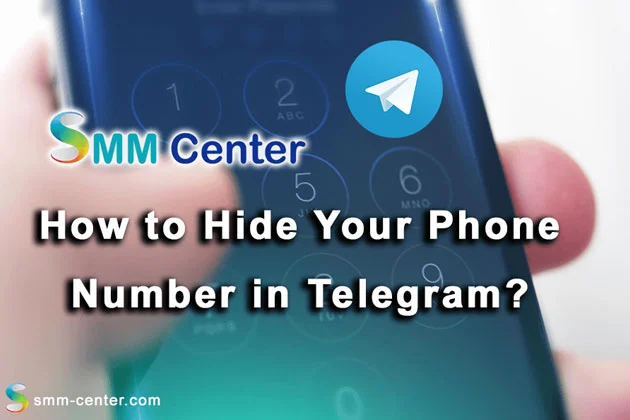
How To Hide Your Phone Number On Telegram?
When you create an account on Telegram, your phone number is automatically visible to everyone. This means that anyone in a group you join or any person you talk to on Telegram can see your phone number. Have you ever thought about the dangers of sharing your phone number with strangers on the platform? Luckily, Telegram lets users hide their phone numbers, which helps reduce the problems that can come from sharing this private information. In this article, we will provide you with a comprehensive guide on how to do it effectively.
Steps to Hide Phone Number on Telegram
Here are the steps to hide your phone number on Telegram:
1. Open the Telegram app and tap on the three horizontal lines or the menu icon at the top-left corner of the screen to open the main menu.
2. From the menu, select "Settings."
3. Tap on "Privacy and Security" to access the privacy settings for your Telegram account.
4. To hide your phone number, tap on the "Phone Number" option. By default, it is set to "Everybody," which means your phone number is visible to all Telegram users.
5. In the “Who can see my phone number?” section, Telegram will present you with three privacy-level options.
and you can choose the one that suits you best:
- "Everyone": This allows any Telegram user to see your phone number.
- "My Contacts": Only users in your phone's contact list can see your phone number.
- "Nobody": Your phone number will be hidden from all Telegram users.
6. In the "Who Can Find Me by My Number?" section, you have two options:
- "Everyone": This allows anyone to find you on Telegram by searching your phone number.
- "My Contacts": This restricts the search to only your contacts, the people whose phone numbers are saved on your device, to find you on Telegram using your phone number.
7. In the "Exceptions" section, you can make specific people an exception to your preferences. For instance, if you have chosen to allow only your contacts to see your phone number, you can exclude certain individuals from that list.
From now on, your phone number will be private, and other users won't be able to see it.
Ways for Others to Contact You on Telegram Without Phone Number
If you want to be contacted on Telegram without revealing your phone number, there are alternative methods available.
1. Username: Telegram allows users to create a unique username for themselves and other Telegram users can search for and contact you using that username. It's a way to protect your privacy while staying connected.
2. QR code: Telegram gives each user a unique QR code. Instead of giving out your phone number, you can share your QR code. When someone scans it, they can add you as a contact and start chatting with you without having access to your personal information.
These methods offer alternatives for others to connect with you on Telegram without having access to your phone number. If you've created a business channel on Telegram and want to attract subscribers, consider growing it by purchasing real and active members. Add Telegram Members is a reliable source where you can buy Telegram subscribers. They offer different plans at varying prices for you to choose from.
Conclusion:
Protecting your privacy is important, especially online. Telegram lets you hide your phone number, giving you more privacy and security. Just follow the steps in this guide to hide your phone number on Telegram. It's a simple way to keep your information private while still communicating with others.